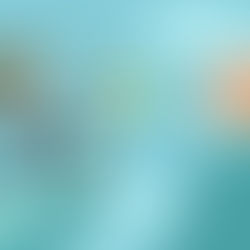How To Write Website Content Like A Professional Freelance Copywriter In 5 Easy Steps!

As a Toronto freelance copywriter, many of my clients want to know how I write website content before hiring me. I get it. You want to make sure the person developing your copy understands how to present your company professionally and sell your product or service at the same time.
So I thought I’d spill the beans on…
How To Write Website Content Like A Professional Copywriter!
Step 1) Know your Market!
Before you even think about writing, you’ve got to understand what makes your market tick.
Questions that need answering:
Who is your customer and what do they want when considering a product or service like yours?
Do you have more than one type of customer? What do they look like? What motivates them to act? Is it price, convenience, image? Is it about making their life easier?
What is going to prevent them from buying whatever you’re selling?
You’ve got to know these people inside and out.
But...
It’s not enough to know what will make them buy, you also need to understand all the reasons they will avoid buying so you can overcome their objections.
You need to assemble every buying motivation possible. Even the smallest, seemingly inconsequential point. You need to gather all these bits of info.
Now you need to organize all the reasons you’ve pulled together into order of most to least important. You may also have to address objections within this structure.
You can find out this information in several ways pretty easily.
Talk to current customers to find out all the reasons they bought.
Talk to people you can identify who didn’t buy and ask them the reasons why.
If you have salespeople, talk to them and find out what sales arguments work best.
Step 2) Write Your Headline For Your Web Copy
Your headline is the most important piece of copy you will ever write. ]
If your headline doesn’t get people to read the next line they will go away and you have failed.
Copywriting legend Joseph Sugarman said your most important sentence is the headline, then the next most important is the first line of body, then the second line, then third and so on. His point was each line has one job – to get people to read the next line all the way through until they have enough information to buy.
He called it the ‘slippery slide’.
Whatever, I digress…
Listen: I don’t always write the headline first, sometimes as I’m writing the copy it comes to me, pops into my head so to speak. But I had to put these points in some kind of order and this is the most logical.
The point is you will develop a headline.
Here are the best formulas to write a headline:
Include some kind of self-interest piece for the reader. Tell them why this copy is going to be important for them to read.
Give them news. Make an announcement. Tell them about how this is a new and revolutionary product etc.
Use their natural curiosity. If you can get them curious about what’s going to happen in the content to come they will read on. A famous headline that used this approach read, “Do You Make These Mistakes In English?”. People wanted to find out if they made the mistakes so they read on, many of them ended up buying the course that was being sold in the copy. It is a very famous and successful headline.
3.) Write The Body Of Your Website Content
Here’s where the rubber meets the road. You should have assembled all of your sales arguments into order of most to least important.
Now you put them down on paper.
Write using conversational language. The best advice I ever read about this was by a man called Robert Bly who said something to the effect of, “Picture yourself sitting across the table from a friend, explaining why this product or service is the right choice for them.”
By the way, it helps if you believe in what you’re selling!
So you write conversationally using words everyone knows and can understand. One of the biggest traps I see people fall into is believing they need to use big words and jargon to seem professional – this is a terrible mistake and ruins copy. No one likes reading stiff, corporate language. You can seem friendly and approachable AND professional at the same time.
4.) Write Your Calls To Action
Some people are scared to ask for the sale. Others believe it’s ‘tacky’ or will ruin their ‘creative’. B.S.!
You’ve got to ask people to buy what you are selling bottom line. Ask them multiple times. Some will be put off but more will buy. I can promise you many more will buy than if you don’t ask at all.
If you have an offer include that in the CTA. Make sure you have a simple contact option either phone or email. Clickable if online.
If you use a form of some kind, ask for the absolute bare-minimum of information. So maybe first name and email. Or first name, email and phone number.
Anyway – make sure you ask for the sale.
5.) Edit Your Website Content Over And Over
This is so important. I can’t overstate it.
Write your copy and then go over it and try to cut as many unnecessary words as possible. Communicate your ideas as simply as you can with the fewest words you can.
Then walk away.
If you have time, take a day without looking at your copy.
When you come back all kinds of things will jump out at you. Mistakes, missing words, poorly constructed sentences and ideas – a lot of different things.
After you’ve done a second edit – walk away.
Take some time and edit again with fresh eyes.
Read the copy out loud, you will find places that read awkwardly and can fix them.
Edit. Edit. Edit. Be brutal about it.
This is about selling, not poetry.
If you follow these steps you will have solid copy - but if you want killer copy that's drives the sale you should get in touch with me today, a professional Website Copywriter to develop your content for you. I've been doing it for ten years in Toronto, the GTA and even for international clients as far away as Australia!